首先我先说下底层UI的搭建,我们可以看到推荐,热门,附近这三个可以切换的导航按钮是与下面呈现短视频程序源码的UISCrollView联动的(其中推荐和热门我使用的是抖音界面,附近使用的是快手界面),这里我使用了完全开源的TYPagerController三方库,这个三方库的使用很广泛,在滑动切换页面卡顿这方面处理的很好,有兴趣的可以详细去看源码,我在这里简单介绍下实现原理。
我创建的类CustomPagerController继承于三方中的TYTabButtonPagerController,这个滑动导航控制器由两部分组成: 上方的TabBar(CollectionCell、UnderLineView构成)
下方的ScrollView(ViewController.View构成)
下面说一下滑动导航控制器的总体流程: 将ViewController.view加入到下方的ScrollView中
根据数据源Titles对上方TabBar中CollectionCell上的Label赋值
处理下方ScorllView与上方TabBar之间的协同问题 短视频有哪些板块?
一、核心功能简介
1.短视频推荐:小视频内容推荐机制,可适用于不同小视频列表内容。
2.短视频录制:支持运营级平台的小视频录制方式,可自定义小视频录制参数。
3.短视频编辑:可对小视频内容进行添加标题、美颜美化编辑,添加贴纸及滤镜等。
4.自定义音乐:在录制短视频内容前,可添加自定义音乐内容,支持接入原创音乐。
二、管理后台
小视频系统源码功能介绍
1.注册登录:支持手机验证码注册登录、QQ、微信一键登录。
2.小视频列表:显示短视频内容列表,热门推荐视频及已关注的视频作者的短视频内容。
3.短视频编辑:添加短视频标题,进行短视频内容剪辑操作,标注心情等。
4.短视频上传:上传编辑完成的短视频内容,可将短视频内容分享至QQ空间、朋友圈等。
5.短视频广告:短视频内容中可添加广告链接,管理后台设置具体广告位视频。
6.评论点赞:可对优质短视频内容点赞。
7.自定义音乐:支持接入不同的三方音乐接口,用户可以进行高品质音乐自定义设置。
具体代码实现如下: CustomPagerController.h
#import "TYTabButtonPagerController.h"
@interface CustomPagerController : TYTabButtonPagerController
@end
CustomPagerController.m
#import "CustomPagerController.h"
#import "RecommendVideoVC.h"
#import "HotVideoVC.h"
#import "NearByVideoVC.h"
//Alan change
@interface CustomPagerController(){
}
@property(nonatomic,strong)UIButton *search;
@property(nonatomic,strong)NSArray *infoArrays;
@end
@implementation CustomPagerController
-(void)viewWillAppear:(BOOL)animated{
[super viewWillAppear:animated];
self.navigationController.navigationBar.hidden = YES;
}
-(void)viewDidAppear:(BOOL)animated{
[super viewDidAppear:animated];
}
-(void)viewWillDisappear:(BOOL)animated{
[super viewWillDisappear:animated];
}
- (void)viewDidLoad {
[super viewDidLoad];
self.navigationController.navigationBarHidden = YES;
[self.view addSubview:self.search];
self.adjustStatusBarHeight = YES;
self.cellSpacing = 8;
self.infoArrays = [NSArray arrayWithObjects:@"推荐",@"热门",@"附近",nil];
[self setBarStyle:TYPagerBarStyleProgressView];
[self setContentFrame];
}
#pragma mark - TYPagerControllerDataSource
- (NSInteger)numberOfControllersInPagerController {
return self.infoArrays.count;
}
- (NSString *)pagerController:(TYPagerController *)pagerController titleForIndex:(NSInteger)index {
return self.infoArrays[index];
}
- (UIViewController *)pagerController:(TYPagerController *)pagerController controllerForIndex:(NSInteger)index {
if(index == 0){
//推荐
RecommendVideoVC *videoVC = [[RecommendVideoVC alloc]init];
NSString *url = [purl stringByAppendingFormat:@"?service=Video.getRecommendVideos&uid=%@&type=0",[Config getOwnID]];
videoVC.requestUrl = url;
return videoVC;
} else if(index == 1) {
//热门
HotVideoVC *videoVC= [[HotVideoVC alloc]init];
videoVC.ismyvideo = 0;
NSString *url = [purl stringByAppendingFormat:@"?service=Video.getVideoList&uid=%@&type=0",[Config getOwnID]];
videoVC.url = url;
return videoVC;
}else if(index == 2) {
//附近
NearByVideoVC *videoVC= [[NearByVideoVC alloc]init];
return videoVC;
}else{
return nil;
}
}
#pragma mark - override delegate
- (void)pagerController:(TYTabPagerController *)pagerController configreCell:(TYTabTitleViewCell *)cell forItemTitle:(NSString *)title atIndexPath:(NSIndexPath *)indexPath {
[super pagerController:pagerController configreCell:cell forItemTitle:title atIndexPath:indexPath];
}
- (void)pagerController:(TYTabPagerController *)pagerController didSelectAtIndexPath:(NSIndexPath *)indexPath{
NSLog(@"wmplayer:===6.28===%ld",(long)indexPath.row);
}
- (void)pagerController:(TYTabPagerController *)pagerController didScrollToTabPageIndex:(NSInteger)index{
}
#pragma mark - set/get
-(UIButton *)search {
if (!_search) {
_search = [UIButton buttonWithType:0];
[_search setImage:[UIImage imageNamed:@"home_search"] forState:0];
_search.frame = CGRectMake(_window_width-50, 20+statusbarHeight, 40, 40);
[_search addTarget:self action:@selector(doSearchBtn) forControlEvents:UIControlEventTouchUpInside];
}
return _search;
}
@end
接下来就是重点了,对于抖音界面呈现样式的详细介绍。 整体UI静态图: 
我先简单说下UI层级的搭建,它最下面是一个UIScrollView,这是实现上下滑动播放的基础,在这里我们要介绍一个很重要的属性,这是UIScrollView滚动自动换页的关键,就是pagingEnabled属性,一定要设置为YES。UIScrollView的上层是三个UIImageView,这三个UIIMageView是实现无限轮播的关键,播放器就铺在UIImageView上面。最上面是包括点赞,评论,滚动唱片和歌曲名字等的一个UIView,这个UIView会在每一个UIIMageView上放一个,它们都是会预先加载的,这样在滑动的时候就不会有卡顿和画面不流畅的问题。这里多说一句,UIIMageView只是会预先加载视频的第一帧,也就是一张图片,并不会预先加载要播放的视频,只有滑动到每个UIImageView的时候,才会开始加载当前的UIIMageView上的视频。 这是UI主要的代码:
-(UIScrollView *)backScrollView{
if (!_backScrollView) {
_backScrollView = [[UIScrollView alloc]initWithFrame:CGRectMake(0, 0, _window_width, _window_height)];
_backScrollView.contentSize = CGSizeMake(_window_width, _window_height*3);
_backScrollView.userInteractionEnabled = YES;
_backScrollView.pagingEnabled = YES;//设为YES当滚动的时候会自动跳页
_backScrollView.showsVerticalScrollIndicator = NO;
_backScrollView.showsHorizontalScrollIndicator =NO;
_backScrollView.delegate = self;
_backScrollView.scrollsToTop = NO;
_backScrollView.bounces = NO;
_backScrollView.backgroundColor = [UIColor clearColor];
_firstImageView = [[UIImageView alloc]initWithFrame:CGRectMake(0, 0, _window_width, _window_height)];
_firstImageView.image = [UIImage imageNamed:@""];
_firstImageView.contentMode = UIViewContentModeScaleAspectFill;
_firstImageView.clipsToBounds = YES;
[_backScrollView addSubview:_firstImageView];
_firstImageView.jp_videoPlayerDelegate = self;
_secondImageView = [[UIImageView alloc]initWithFrame:CGRectMake(0, _window_height, _window_width, _window_height)];
_secondImageView.image = [UIImage imageNamed:@""];
_secondImageView.contentMode = UIViewContentModeScaleAspectFill;
_secondImageView.clipsToBounds = YES;
[_backScrollView addSubview:_secondImageView];
_secondImageView.jp_videoPlayerDelegate = self;
_thirdImageView = [[UIImageView alloc]initWithFrame:CGRectMake(0, _window_height*2, _window_width, _window_height)];
_thirdImageView.image = [UIImage imageNamed:@""];
_thirdImageView.contentMode = UIViewContentModeScaleAspectFill;
_thirdImageView.clipsToBounds = YES;
[_backScrollView addSubview:_thirdImageView];
_thirdImageView.jp_videoPlayerDelegate = self;
WeakSelf;
_firstFront = [[FrontView alloc]initWithFrame:_firstImageView.frame callBackEvent:^(NSString *type) {
[weakSelf clickEvent:type];
}];
[_backScrollView addSubview:_firstFront];
_secondFront = [[FrontView alloc]initWithFrame:_secondImageView.frame callBackEvent:^(NSString *type) {
[weakSelf clickEvent:type];
}];
[_backScrollView addSubview:_secondFront];
_thirdFront = [[FrontView alloc]initWithFrame:_thirdImageView.frame callBackEvent:^(NSString *type) {
[weakSelf clickEvent:type];
}];
[_backScrollView addSubview:_thirdFront];
}
return _backScrollView;
}
基本的UI实现比如点赞按钮一类的我就不介绍了,我主要介绍下左下角滚动的音乐名字和右下角转动的唱片音符这两个动画实现方式。 这两类动画主要是通过核心动画框架QuartzCore来实现的,话不多说看代码: 跑马灯式的左下角音乐名字滚动,实现原理是使用UIView动画使两个紧挨的Label同时向左匀速变动位置。 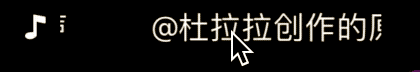
_label.text = _contentStr;
_label2.text = _label.text;
CGSize sizee = [PublicObj sizeWithString:_label.text andFont:SYS_Font(15)];//自适应大小
CGFloat withdd = MAX(self.frame.size.width,sizee.width)+20;
_label.frame = CGRectMake(0.0, 0.0, withdd, self.frame.size.height);
_label2.frame = CGRectMake(withdd, 0.0, withdd, self.frame.size.height);
// 动画
[UIView beginAnimations:@"testAnimation" context:NULL];
[UIView setAnimationDuration:3.0f];
[UIView setAnimationCurve:UIViewAnimationCurveLinear];
[UIView setAnimationRepeatCount:999999];
CGRect frame = _label.frame;
frame.origin.x = -withdd;
_label.frame = frame;
CGRect frame2 = _label2.frame;
frame2.origin.x = 0.0;
_label2.frame = frame2;
[UIView commitAnimations];
音符动画的实现原理是通过CAAnimationGroup动画组同时实现移动,放大及渐变透明三个动画,代码中对核心部分进行了详细注释。
#pragma mark - 音符动画组
+(CAAnimationGroup*)caGroup{
//动画组,用来保存一组动画对象
CAAnimationGroup *group = [[CAAnimationGroup alloc]init];
//路径
CAKeyframeAnimation *pathAnimation = [CAKeyframeAnimation animationWithKeyPath:@"position"];
pathAnimation.calculationMode = kCAAnimationPaced;//kCAAnimationPaced 使得动画均匀进行,而不是按keyTimes设置的或者按关键帧平分时间,此时keyTimes和timingFunctions无效;
pathAnimation.fillMode = kCAFillModeForwards;//当动画结束后,layer会一直保持着动画最后的状态
pathAnimation.removedOnCompletion = YES;//默认为YES,代表动画执行完毕后就从图层上移除,图形会恢复到动画执行前的状态
CGMutablePathRef curvedPath = CGPathCreateMutable();//创建一个可变路径
//起点
CGPathMoveToPoint(curvedPath, NULL, 45, 350);//(45,350)起点
//辅助点和终点--- 父视图 85*350(唱片 50*50 )
CGPathAddQuadCurveToPoint(curvedPath, NULL, 8, 340, 16, 290);//(16,290)终点
pathAnimation.path = curvedPath;
CGPathRelease(curvedPath);
//缩放
CAKeyframeAnimation* animation = [CAKeyframeAnimation animationWithKeyPath:@"transform"];
NSMutableArray *values = [NSMutableArray array];
[values addObject:[NSValue valueWithCATransform3D:CATransform3DMakeScale(1, 1, 1.0)]];
[values addObject:[NSValue valueWithCATransform3D:CATransform3DMakeScale(1.1, 1.1, 1.0)]];
[values addObject:[NSValue valueWithCATransform3D:CATransform3DMakeScale(1.2, 1.2, 1.0)]];
[values addObject:[NSValue valueWithCATransform3D:CATransform3DMakeScale(1.3, 1.3, 1.0)]];
[values addObject:[NSValue valueWithCATransform3D:CATransform3DMakeScale(1.4, 1.4, 1.0)]];
[values addObject:[NSValue valueWithCATransform3D:CATransform3DMakeScale(1.5, 1.5, 1.0)]];
[values addObject:[NSValue valueWithCATransform3D:CATransform3DMakeScale(1.6, 1.6, 1.0)]];
[values addObject:[NSValue valueWithCATransform3D:CATransform3DMakeScale(1.7, 1.7, 1.0)]];
[values addObject:[NSValue valueWithCATransform3D:CATransform3DMakeScale(1.8, 1.8, 1.0)]];
[values addObject:[NSValue valueWithCATransform3D:CATransform3DMakeScale(1.9, 1.9, 1.0)]];
[values addObject:[NSValue valueWithCATransform3D:CATransform3DMakeScale(2.0, 2.0, 1.0)]];
[values addObject:[NSValue valueWithCATransform3D:CATransform3DMakeScale(2.1, 2.1, 1.0)]];
animation.values = values;
//透明
CAKeyframeAnimation *opacityAnimaton = [CAKeyframeAnimation animationWithKeyPath:@"opacity"];
opacityAnimaton.values = @[@1,@1,@1,@1,@1,@0.9,@0.8,@0.7,@0.6,@0.5,@0.4,@0.3];
group.animations = @[pathAnimation,animation,opacityAnimaton];
group.duration = 3.0;
group.repeatCount = MAXFLOAT;
group.fillMode = kCAFillModeForwards;//定义定时对象在其活动持续时间之外的行为。
return group;
}
唱片旋转动画的原理是使用方法animationWithKeyPath:对 CABasicAnimation进行实例化,并指定Layer的旋转属性作为关键路径进行注册,使其不断旋转。
#pragma mark - 唱片旋转动画
+(CABasicAnimation*)rotationAnimation {
CABasicAnimation *rotate = [CABasicAnimation animationWithKeyPath:@"transform.rotation"];
rotate.toValue = @(2 * M_PI);//结束时转动的角度
rotate.duration = 5;//动画时长
rotate.repeatCount = MAXFLOAT;//无限重复
return rotate;
}
下面要说的就是重中之重的滑动播放视频了。 当我们首次进入抖音播放短视频页面时,会优先判断当前的视频列表videoList是否有值,如果没有值或当前的视频的index大于videoList.count - 3 时,就会重新请求服务端,获取新的一组短视频。 下面时核心代码
if (!_videoList || _videoList.count == 0) {
_isHome = YES;
_currentIndex = 0;
_pages = 1;
self.videoList = [NSMutableArray array];
[self requestMoreVideo];//请求数据并加载页面
}
if (_currentIndex>=_videoList.count-3) {
_pages += 1;
[self requestMoreVideo];//请求数据并加载页面
}
- (void)requestMoreVideo {
WeakSelf;
[YBNetworking postWithUrl:url Dic:nil Suc:^(NSDictionary *data, NSString *code, NSString *msg) {
if ([code isEqual:@"0"]) {
NSArray *info = [data valueForKey:@"info"];
if (_pages==1) {
[_videoList removeAllObjects];
}
[_videoList addObjectsFromArray:info];
if (_isHome == YES) {
_isHome = NO;
_scrollViewOffsetYOnStartDrag = -100;
[weakSelf scrollViewDidEndScrolling];//加载页面
}
}
} Fail:^(id fail) {
}];
}
结下来我们要介绍加载页面的三种情况,这里我们会用到三个UIImageView,为firstImageView、secondImageView,thirdImageView,对应三个展示UI的View,分别为firstFront、secondFront、thirdFront,对应三个数据源lastHostDic、hostdic、nextHostDic:
第一种是刚进来currentIndex == 0(currentIndex是指当前滚动到第几个视频),这时候我们要设置UIScrollView的ContentOffset为(0,0), currentPlayerIV(当前UIIMageView)为firstImageView,currentFront(当前呈现UI的View)为firstFront。并且要预加载secondImageView的数据,这里不用处理thirdImageView,因为只能向下滑,不需要预加载thirdImageView并且滚到第二个的时候自然给第三个赋值:
//第一个
[self.backScrollView setContentOffset:CGPointMake(0, 0) animated:NO];
_currentPlayerIV = _firstImageView;
_currentFront = _firstFront;
/**
* _currentIndex=0时,重新处理下_secondImageView的封面、
* 不用处理_thirdImageView,因为滚到第二个的时候上面的判断自然给第三个赋值
*/
[_firstImageView sd_setImageWithURL:[NSURL URLWithString:minstr([_hostdic valueForKey:@"thumb"])]];
[self setUserData:_hostdic withFront:_firstFront];
[self setVideoData:_hostdic withFront:_firstFront];
[_secondImageView sd_setImageWithURL:[NSURL URLWithString:minstr([_nextHostDic valueForKey:@"thumb"])]];
[self setUserData:_nextHostDic withFront:_secondFront];
[self setVideoData:_nextHostDic withFront:_secondFront];
这里的setUerData和setVideoData是给页面加载数据的,详细实现为:
-(void)setUserData:(NSDictionary *)dataDic withFront:(FrontView*)front{
NSDictionary *musicDic = [dataDic valueForKey:@"musicinfo"];
id userinfo = [dataDic valueForKey:@"userinfo"];
NSString *dataUid;
NSString *dataIcon;
NSString *dataUname;
if ([userinfo isKindOfClass:[NSDictionary class]]) {
dataUid = [NSString stringWithFormat:@"%@",[userinfo valueForKey:@"id"]];
dataIcon = [NSString stringWithFormat:@"%@",[userinfo valueForKey:@"avatar"]];//右边最上面的带➕的头像图片
dataUname = [NSString stringWithFormat:@"@%@",[userinfo valueForKey:@"user_nicename"]];//左下角第一行@的作者名
}else{
dataUid = @"0";
dataIcon = @"";
dataUname = @"";
}
NSString *musicID = [NSString stringWithFormat:@"%@",[musicDic valueForKey:@"id"]];
NSString *musicCover = [NSString stringWithFormat:@"%@",[musicDic valueForKey:@"img_url"]];
//musicIV右下角转动的唱片上覆盖的歌曲背景图片
if ([musicID isEqual:@"0"]) {
[front.musicIV sd_setImageWithURL:[NSURL URLWithString:_hosticon]];
}else{
[front.musicIV sd_setImageWithURL:[NSURL URLWithString:musicCover]];
}
[front setMusicName:[NSString stringWithFormat:@"%@",[musicDic valueForKey:@"music_format"]]];
front.titleL.text = [NSString stringWithFormat:@"%@",[dataDic valueForKey:@"title"]];//左下角滚动的文字
front.nameL.text = dataUname;
[front.iconBtn sd_setBackgroundImageWithURL:[NSURL URLWithString:dataIcon] forState:UIControlStateNormal placeholderImage:[UIImage imageNamed:@"default_head.png"]];
//广告
NSString *is_ad_str = [NSString stringWithFormat:@"%@",[dataDic valueForKey:@"is_ad"]];
NSString *ad_url_str = [NSString stringWithFormat:@"%@",[dataDic valueForKey:@"ad_url"]];
CGFloat ad_img_w = 0;
if (![PublicObj checkNull:ad_url_str]&&[is_ad_str isEqual:@"1"]&&![PublicObj checkNull:front.titleL.text]) {
NSString *att_text = [NSString stringWithFormat:@"%@ ",front.titleL.text];
UIImage *ad_link_img = [UIImage imageNamed:@"广告-详情"];
NSMutableAttributedString *att_img = [NSMutableAttributedString yy_attachmentStringWithContent:ad_link_img contentMode:UIViewContentModeCenter attachmentSize:CGSizeMake(13, 13) alignToFont:SYS_Font(15) alignment:YYTextVerticalAlignmentCenter];
NSMutableAttributedString *title_att = [[NSMutableAttributedString alloc]initWithString:att_text];
//NSLog(@"-==-:%@==:%@==img:%@",att_text,title_att,att_img);
[title_att appendAttributedString:att_img];
NSRange click_range = [[title_att string] rangeOfString:[att_img string]];
title_att.yy_font = SYS_Font(15);
title_att.yy_color = [UIColor whiteColor];
title_att.yy_lineBreakMode = NSLineBreakByTruncatingHead;
title_att.yy_kern = [NSNumber numberWithFloat:0.2];
[title_att addAttribute:NSBackgroundColorAttributeName value:[UIColor clearColor] range:click_range];
[title_att yy_setTextHighlightRange:click_range color:[UIColor clearColor] backgroundColor:[UIColor clearColor] tapAction:^(UIView * _Nonnull containerView, NSAttributedString * _Nonnull text, NSRange range, CGRect rect) {
//[YBMsgPop showPop:@"1111111"];
[self adJump:ad_url_str];
}];
front.titleL.preferredMaxLayoutWidth =_window_width*0.75;
front.titleL.attributedText = title_att;
ad_img_w = 30;
}
//计算名称长度 最长3行高度最大60
CGSize titleSize = [front.titleL.text boundingRectWithSize:CGSizeMake(_window_width*0.75, CGFLOAT_MAX) options:NSStringDrawingUsesLineFragmentOrigin attributes:@{NSFontAttributeName:SYS_Font(15)} context:nil].size;
CGFloat title_h = titleSize.height>60?60:titleSize.height;
CGFloat title_w = _window_width*0.75;//titleSize.width>=(_window_width*0.75)?titleSize.width:titleSize.width+ad_img_w;
front.titleL.frame = CGRectMake(0, front.musicL.top-title_h, title_w, title_h);
front.nameL.frame = CGRectMake(0, front.titleL.top-25, front.botView.width, 25);
front.followBtn.frame = CGRectMake(front.iconBtn.left+12, front.iconBtn.bottom-13, 26, 26);
//广告
if ([is_ad_str isEqual:@"1"]) {
front.adLabel.hidden = NO;
front.adLabel.frame = CGRectMake(0, front.nameL.top-25, 45, 20);
}else{
front.adLabel.hidden = YES;
}
}
-(void)setVideoData:(NSDictionary *)videoDic withFront:(FrontView*)front{
_shares =[NSString stringWithFormat:@"%@",[videoDic valueForKey:@"shares"]];
_likes = [NSString stringWithFormat:@"%@",[videoDic valueForKey:@"likes"]];
_islike = [NSString stringWithFormat:@"%@",[videoDic valueForKey:@"islike"]];
_comments = [NSString stringWithFormat:@"%@",[videoDic valueForKey:@"comments"]];
NSString *isattent = [NSString stringWithFormat:@"%@",[NSString stringWithFormat:@"%@",[videoDic valueForKey:@"isattent"]]];
//_steps = [NSString stringWithFormat:@"%@",[info valueForKey:@"steps"]];
WeakSelf;
//dispatch_async(dispatch_get_main_queue(), ^{
//点赞数 评论数 分享数
if ([weakSelf.islike isEqual:@"1"]) {
[front.likebtn setImage:[UIImage imageNamed:@"home_zan_sel"] forState:0];
//weakSelf.likebtn.userInteractionEnabled = NO;
} else{
[front.likebtn setImage:[UIImage imageNamed:@"home_zan"] forState:0];
//weakSelf.likebtn.userInteractionEnabled = YES;
}
[front.likebtn setTitle:[NSString stringWithFormat:@"%@",_likes] forState:0];
front.likebtn = [PublicObj setUpImgDownText:front.likebtn];
[front.enjoyBtn setTitle:[NSString stringWithFormat:@"%@",_shares] forState:0];
front.enjoyBtn = [PublicObj setUpImgDownText:front.enjoyBtn];
[front.commentBtn setTitle:[NSString stringWithFormat:@"%@",_comments] forState:0];
front.commentBtn = [PublicObj setUpImgDownText:front.commentBtn];
if ([[Config getOwnID] isEqual:weakSelf.hostid] || [isattent isEqual:@"1"]) {
front.followBtn.hidden = YES;
}else{
[front.followBtn setImage:[UIImage imageNamed:@"home_follow"] forState:0];
front.followBtn.hidden = NO;
[front.followBtn.layer addAnimation:[PublicObj followShowTransition] forKey:nil];
}
//});
|
 粤公网安备 44522102000125 增值电信业务经营许可证 粤B2-20192173
粤公网安备 44522102000125 增值电信业务经营许可证 粤B2-20192173